Thank you for your interest in Hi-Target. We will contact you soon.

FAQ
-
1.Set paramaters with total station.
2.Device connect with total station.
3.Do survey work and collect the point on the device.
More detailed operation refer to relevant file. -
1.Click the”Start”and then click”Setting”icon.
2.Click”System”icon.
3.Click”Remove Programs”icon.
4.Highlight the software and click”Remove”button.
5.Click”Yes”to confirm. Then the un-installation begin. -
1.Install Hi-Target Geomatics Office(HGO) software on your PC.
2.Download the data from Hi-Target GNSS receiver to PC.
3.Run HGO software, click”Tools”on he menu, and click”Rinex Convert Tool”.
4.Click”Open”button to import Hi-target format static files(*.ZHD,*.GNS).
5.Set the parameters(Rinex Version,marker name, antenna height and so on) Then click”Convert”button to convert. -
1.New a project and input the project info.
2.Define the coordinate system.
3.Click【Import Files】, import the observe file.
4.Add station coordinate.
5.Calculating the stop-go data.
6.Check the calculating report. -
1.Copy the grid file to the “GEOpath” (File format “.GRD”).
2.Open Hi-RTK and click “Setting” to get into interface.
3.Click “model”to chose the grid file in tab “Height Fitting”.
4.Click save. -
1.Run the Hi-RTK and open a project.
2.Go to the Setting interface.
3.Set the parameters according to your own coordinate system and save it.
4.Find it in GeoPath. -
1.Open the properties of serial port.
2.Turn into port setting and enter into [advanced].
3.Change the serial port. -
there are several procedures to do in summary.
1.take a picture of the current condition of the instrument in case of forgetting the position of each part.
2.Take out the cover and then see laser plummet.
3.Replace the laser plummet.
4.Fix the screws with glue to fasten them.Then assemble the instruments together.detailed operation procedures please refer to relevant file. -
1.Setting on the total station.
2.Using the Hyper Terminal and connect total station, if there is no this software please download from the internet.
3.Setting parameters.
4.Following the prompts to upgrade. -
1.Open the”PC-IO Data software” ->”.MEA file”
2.Output the” .MEA file”
3.Choose the out put coordinate format (Must remember the format you choose).
4.Save as the format you want (.CSV or .TXT maybe better).
5.Input the file (.CSV format) that has been saved above; Choose “Coordinate File”->Input.
6.Click “Input” when you can edit the data, but just can edit the coordinates noangle! -
1.Open Total Station data transfer software. 2.Choose Coo file in the red frame, then click”import”to import the Coo file you just exported. 3.Choose the”*.DXF”, and then click”output”.
-
1.Copy the shortcut icon of Hi-Q:Long press the “Hi-Q”->click “Copy”.As figure 1 shows.
2.Click the place as figure 2 shows.Choose:My Device->Windows->Start Menu.
 DISTRIBUIDOR CERCANO
DISTRIBUIDOR CERCANO PARTNER CENTER
PARTNER CENTER
 MENÚ
MENÚ
 Español
Español
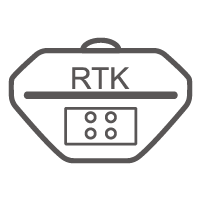 GNSS RTK
GNSS RTK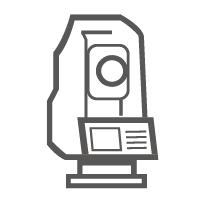 Óptico
Óptico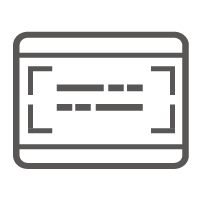 GIS
GIS Hidrografía & Oceanografía
Hidrografía & Oceanografía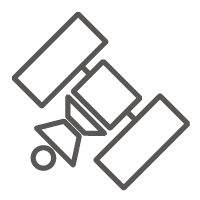 CORS & Posicionamiento Preciso
CORS & Posicionamiento Preciso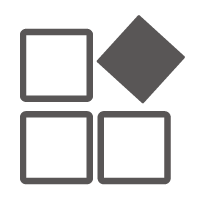 Software
Software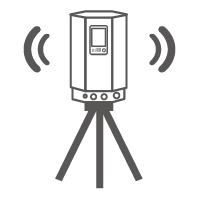 Laser & MMS
Laser & MMS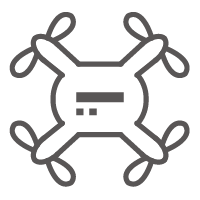 UAV
UAV
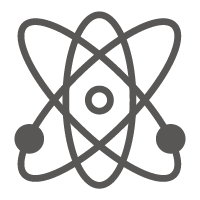 Infraestructura GNSS
Infraestructura GNSS Posicionamiento en el Interior
Posicionamiento en el Interior Conducción Automática
Conducción Automática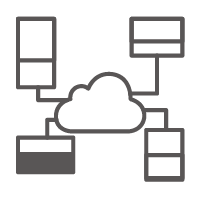 Monitoreo Automático
Monitoreo Automático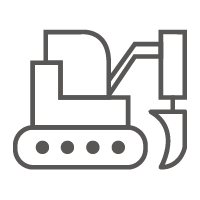 Control de Máquinaria
Control de Máquinaria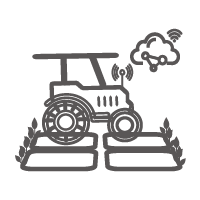 Agricultura de Precisión
Agricultura de Precisión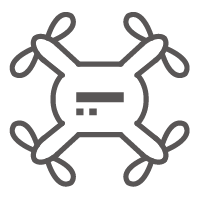 Equipos UAV de Precisión
Equipos UAV de Precisión Mapeo Móvil
Mapeo Móvil Antena GNSS
Antena GNSS
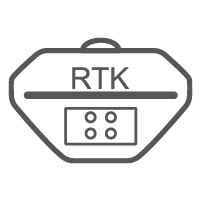 Topografía & Ingeniería
Topografía & Ingeniería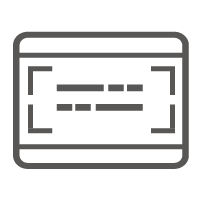 Sistema de Información Geográfica
Sistema de Información Geográfica Escaneo 3D & Mapeo Aéreo
Escaneo 3D & Mapeo Aéreo Producto Marino
Producto Marino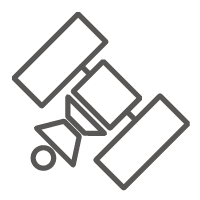 Servicio de Corrección Global
Servicio de Corrección Global
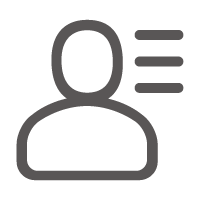 Partner Center
Partner Center FAQ
FAQ
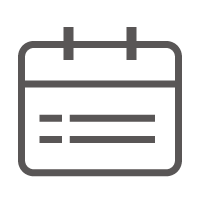 Próximos Eventos
Próximos Eventos Noticias
Noticias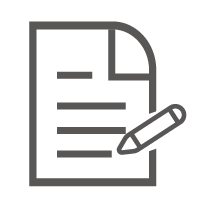 Boletín Informativo
Boletín Informativo Webinar
Webinar
 Acerca de Nosotros
Acerca de Nosotros Distribuidores Cercanos
Distribuidores Cercanos Enviar una Cotización
Enviar una Cotización Socios Estratégicos
Socios Estratégicos Únase a Nosotros
Únase a Nosotros Hágase Socio
Hágase Socio
