Thank you for your interest in Hi-Target. We will contact you soon.

FAQ
-
1.Run Hi-Net Server Software, Go to: Tools> Update with post diff result. 2.Mark on “use log file”, then click on “ change” to enter Post-Processing interface. 3.Import Base raw data and Rover raw data. Input the known point coordinates of Base station. 4.Click onselect, create a file name for the result file, and then click on calculate,wait for finished.The program would process and generate a post-processed file (*.log). 5. After processing finished, click on Add *.prj to import Hi-Q project; then click on load and update,the processed result would apply to the project.
-
1.Open “SSCOM” software,choose right com port and Open port.
2.Choose right parameter,baudrate 19200 etc.
3.Click EXT.
4.Click one by one to send all commands to V30.And then we get IMEI number of V30 -
1.Prepare a *.txt file that contain the points details in a correct format.
2.Click “Survey”and chose the point library you want.
3.Then click the last second buttons at the bottom of interface.
4.Make sure the points file was copied into your controller,find it out in a location/path.
5.Choose the points file. Click OK. -
1.Switch on Receiver, set as UHF mode.
2.Run “GM-xxPx management software” program, choose your COM Port and baud rate “19200” 3.Input the frequence, please click “Apply”.
4.After get all the settings done, please click “Program” ,then wait for program finished. -
1.Open Hi-RTK software, connect the GPS of V30.
2.After connecting GPS successfully, click Information->iRTK Setting->Set Irtk.
3.Choose the language as you want, then restart the V30, then the voice opened finished. -
1.Open the Hi-RTK software.
2.Click”Survey”to go to the interface.
3.Click the “DXF” at the bottom of interface.
4.Then click “Load” to chose dxf or shp file. -
Use Hyper Terminal for update firmware.
1.As for total station,go to fileman,then download.
2.Input the pin code 82543,total station will shutdown.
3.Run the Hyper Terminal,connect to total station when prompted.
4.Update firmware by steps. -
you must use Hyper Terminal to update firmware.
1.As for total station,go to fileman,then download.
2.Input the pin code 82543,total station will shutdown.
3.Run the Hyper Terminal,connect to total station when prompted.
4.Upgrade firmware by steps. -
There are manual about the software to transfer the data.
-
1.Install driver of data transmission.
2.Transmit data through RS232C communication line.
3.Transmit data through the SD card.
4.Transfer data through USB disk.
5.Transfer data through MiniUSB communication cable. -
1.Level total station, put a reflector 30m forward.
2.Switch on the instrument,turn on the laser.
3.Aim at the center of the reflector.
4.Remove the cover in the red frame below.
5.Adjust the triax.
6.Fix the cover back. -
Please refer to relevant file below.
 DISTRIBUIDOR CERCANO
DISTRIBUIDOR CERCANO PARTNER CENTER
PARTNER CENTER
 MENÚ
MENÚ
 Español
Español
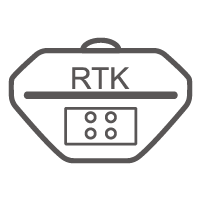 GNSS RTK
GNSS RTK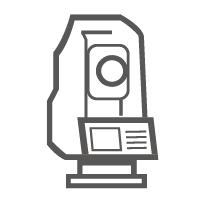 Óptico
Óptico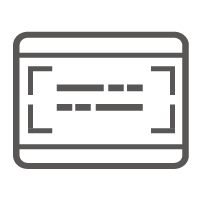 GIS
GIS Hidrografía & Oceanografía
Hidrografía & Oceanografía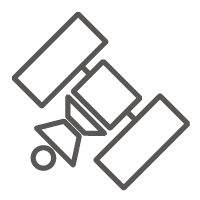 CORS & Posicionamiento Preciso
CORS & Posicionamiento Preciso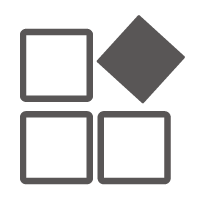 Software
Software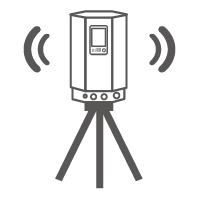 Laser & MMS
Laser & MMS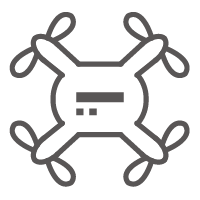 UAV
UAV
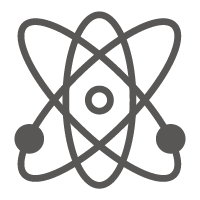 Infraestructura GNSS
Infraestructura GNSS Posicionamiento en el Interior
Posicionamiento en el Interior Conducción Automática
Conducción Automática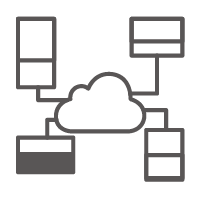 Monitoreo Automático
Monitoreo Automático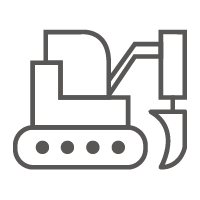 Control de Máquinaria
Control de Máquinaria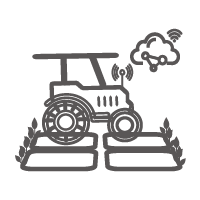 Agricultura de Precisión
Agricultura de Precisión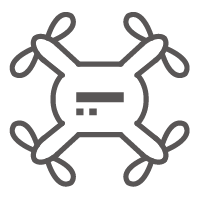 Equipos UAV de Precisión
Equipos UAV de Precisión Mapeo Móvil
Mapeo Móvil Antena GNSS
Antena GNSS
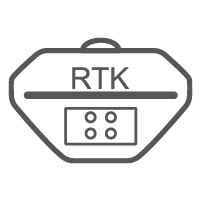 Topografía & Ingeniería
Topografía & Ingeniería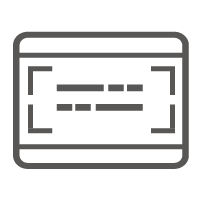 Sistema de Información Geográfica
Sistema de Información Geográfica Escaneo 3D & Mapeo Aéreo
Escaneo 3D & Mapeo Aéreo Producto Marino
Producto Marino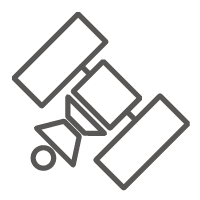 Servicio de Corrección Global
Servicio de Corrección Global
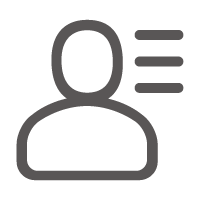 Partner Center
Partner Center FAQ
FAQ
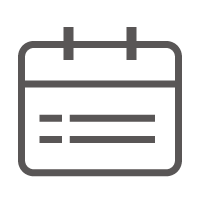 Próximos Eventos
Próximos Eventos Noticias
Noticias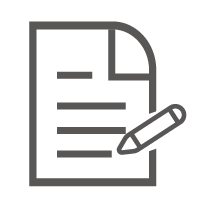 Boletín Informativo
Boletín Informativo Webinar
Webinar
 Acerca de Nosotros
Acerca de Nosotros Distribuidores Cercanos
Distribuidores Cercanos Enviar una Cotización
Enviar una Cotización Socios Estratégicos
Socios Estratégicos Únase a Nosotros
Únase a Nosotros Hágase Socio
Hágase Socio
